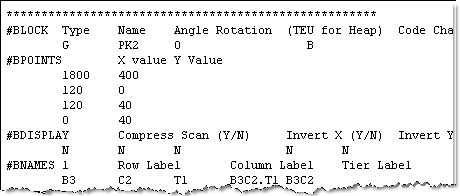
This task is only necessary for upgrading customers who have LANE blocks configured in their yard files.
LANE logical blocks modeled as straddle exchange lanes in the SPARCS Settings.txt file in XPS have been deprecated in N4 versions 2.2 and above in favor of using Straddle Grid block types (equivalent to block type code 'G' in XPS). Straddle Grid blocks are configured as general type stack blocks using the N4 Yard Editor tool. (In N4, there are two general block types: stack and non-stack. All block types fall into one of these two general categories.)
When upgrading to version 4.0.13 from an older version, N4 automatically converts logical blocks of type LANE previously specified in a SPARCS Settings.txt file. You can see this conversion in the yard.nyd file in the XPS data folder, or if you export a compiled yard file from the N4 Yard Editor. Instead of LANE type logical blocks, you see G type stack blocks defined.
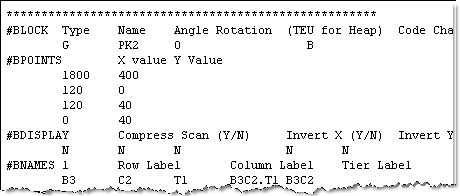
Because straddle exchange lane blocks are no longer logical blocks, XPS does not display a respective icon on the XPS toolbar. Instead, these blocks appear as polygons in the yard plan view, just like any other stack blocks.
By default, after conversion, both the N4 and XPS place a straddle exchange lane block in the bottom left corner of the yard. If a regular stack block already exists in this location, the two blocks overlap. In this case, you can move the grid block to a different location in the yard that makes sense operationally, either using the N4 Yard Editor or by adjusting BPOINTS in the SPARCS settings.txt file.
In the N4 client, you also see these converted LANE blocks as Straddle Grid blocks in the Yard Blocks view.
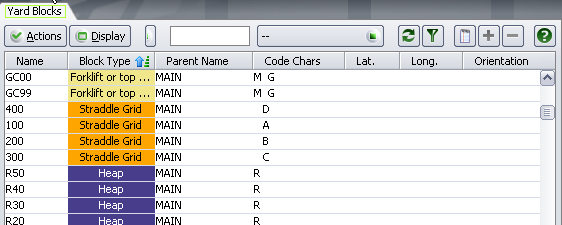
The conversion from LANE logical blocks is only approximate; you must review the converted LANE blocks to see whether the naming convention for positions in the blocks is correct. In addition, naming and display issues may occur that you can resolve either before or after upgrading. For more information, see Resolve issues with LANE type logical block conversion (on page 1).
In addition, you need to review and update the gate lane configuration using the Gate form (Configuration  Gates
Gates  Gate form). The Lane ID of the Yard Exchange Lane as defined on the Lanes tab of the Gate form should match the column names that you specify for the corresponding Straddle Grid in the Yard Editor. See Review Gate Lanes with converted straddle grid blocks (on page 1) for instructions.
Gate form). The Lane ID of the Yard Exchange Lane as defined on the Lanes tab of the Gate form should match the column names that you specify for the corresponding Straddle Grid in the Yard Editor. See Review Gate Lanes with converted straddle grid blocks (on page 1) for instructions.
To review converted LANE blocks in the N4 Yard Blocks view:
From the Yard Blocks view (Operations  Yard
Yard  Yard Blocks), sort by the Block Type column so that all the Straddle Grid block types are grouped together. These straddle grid type blocks are the converted LANE blocks.
Yard Blocks), sort by the Block Type column so that all the Straddle Grid block types are grouped together. These straddle grid type blocks are the converted LANE blocks.
Double-click a straddle grid block type to open the Edit Yard Block form.
Click the Names tab. The User Label Format and the Internal Label Format for positions display, along with default bin name tables.
There is a limit of seven characters for the name of a ground position (single stack). This accommodates straddle grid block names that are five or fewer characters long. For example, a naming format of B5C2.T1 can resolve to 'LANE103.1', but with more than 10 lanes, this would not work, since 'LANE0103.1' has eight characters to describe the ground position.
Most likely, your terminal operations will require you to change the default bin name tables and both label formats so that they comply with the position naming format in your operation. See Revise the yard model (on page 1) for options for how to do this.